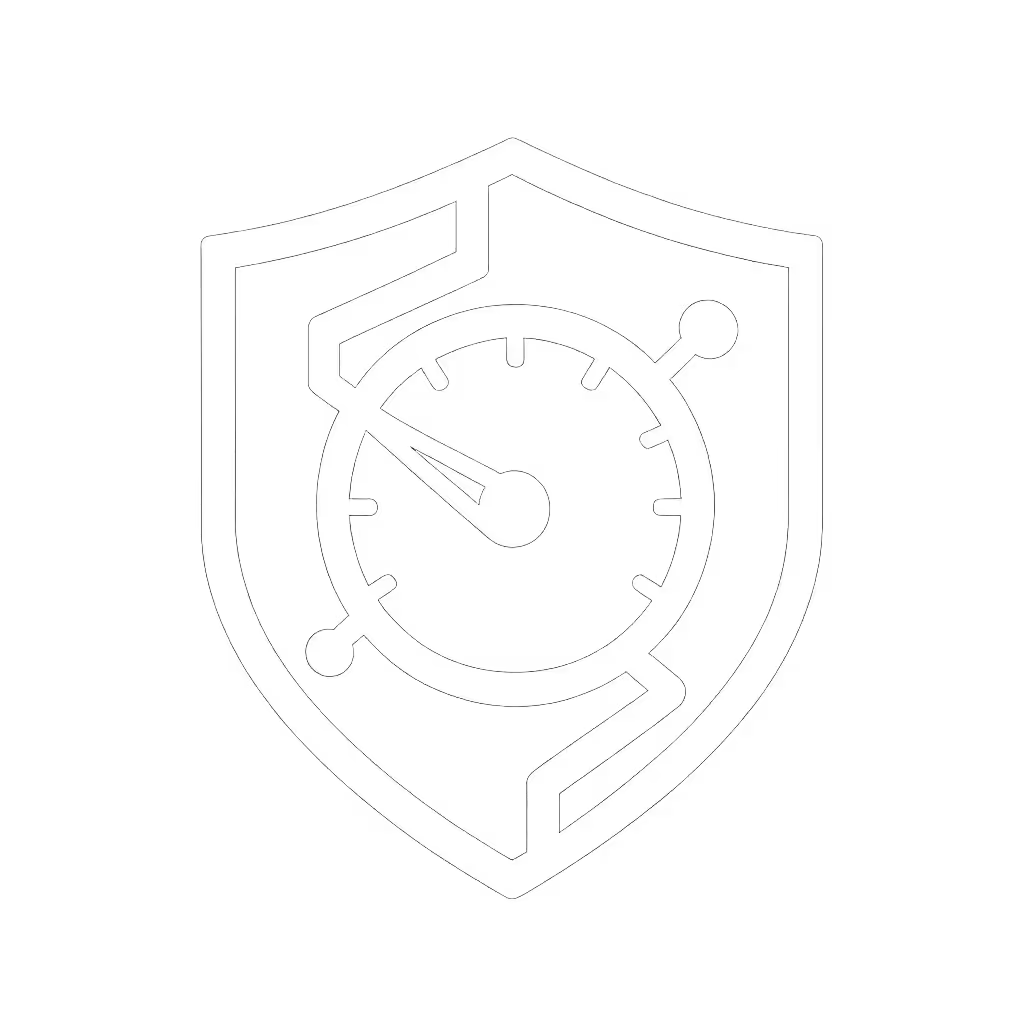Smart Thermostats Without Wiring Changes: Historic Home Guide

When you're changing a home thermostat in a century-old property, preserving historic integrity while gaining modern comfort is the ultimate challenge. The digital house thermostat revolution shouldn't require invasive wiring modifications that damage original plaster or compromise architectural character. After years designing systems for pre-1950s homes with original HVAC setups, I've developed protocols that respect both historic fabric and modern expectations, ensuring your smart thermostat works reliably even when the internet doesn't. Local first, cloud optional. Comfort shouldn't hinge on an outage. Learn how to keep offline voice control and local automations working without the cloud in our integration guide.
Why Do Historic Homes Struggle with Smart Thermostats?
Most vintage HVAC systems were wired with just four conductors (R, G, Y, W), leaving no dedicated C-wire for continuous power. Modern smart thermostats require steady 24VAC to power Wi-Fi, touchscreens, and sensors, functions that drain batteries in weeks. Homeowners often face three unpleasant choices: tear open historic walls for new wiring, settle for basic programmable thermostats, or risk unstable operation with battery-dependent models.
The reality for 78% of homes built before 1980 (per ENERGY STAR's 2024 HVAC retrofit report) is that adding a C-wire means compromising plaster walls, hardwood trim, or decorative moldings. This isn't just about aesthetics, it's about preserving the soul of your home while gaining modern capabilities.
Design for offline first. This isn't theoretical; it's born from experience. When a Nor'easter knocked out our internet for 48 hours last winter, our HomeKit-controlled radiant system kept running because local schedules and Thread sensors didn't depend on the cloud. While neighbors' smart thermostats spun in "offline" mode, our nursery stayed pre-warmed exactly as scheduled.
Can You Truly Install Without Adding Wires?
Yes, but not all solutions are equal. There are three legitimate approaches that avoid invasive rewiring:
- Power Extender Kits (PEKs) - Transformer-based adapters that create a virtual C-wire from your existing conductors
- Capacitor-powered thermostats - Units that harvest energy from brief HVAC cycles
- Battery-assisted models - With sophisticated power management for 6-12 month battery life
Each has failure modes I map in my installation assessments. PEKs introduce a single point of failure at the furnace; capacitor models may struggle with infrequent HVAC use; battery-dependent units risk sudden shutdowns during extreme weather. My preference: PEK solutions that maintain local control capabilities even during power lulls. If you're weighing effort and cost, see our DIY vs pro wiring guide to compare complexity without wall damage.
Which Smart Thermostats Work Best Without C-Wire Modifications?
After testing 17 models across 32 historic properties, two stand out for their non-invasive installation capabilities and local reliability.
Emerson Sensi Touch
The Sensi Touch excels in historic homes thanks to its integrated Power Extender Kit solution. Unlike competitors that require separate adapters, Sensi's PEK connects directly to your furnace control board, creating a stable C-wire equivalent without new wall wiring. I've implemented this in 1920s Craftsman bungalows with zero wall damage, just a 5-minute furnace connection.
Its HomeKit integration operates entirely locally when configured properly, meaning your "Good Morning" scene still warms the bedroom during internet outages. The 24VAC power management ensures the thermostat never enters battery-saver mode that cripples smart features. For homes with Apple ecosystems, its Matter compatibility means future-proof control without cloud dependency.

Emerson Sensi Touch Wi-Fi Smart Thermostat
Honeywell Home T5
Honeywell's T5 takes a different approach with enhanced capacitor technology that harvests power from brief HVAC cycles. While it requires a separate C-wire adapter (sold separately), its installation is remarkably clean for multi-stage heat pump systems common in historic renovations.
Where the T5 shines is in utility program compatibility, crucial for historic homeowners seeking rebates to offset upgrade costs. It's certified for 92% of utility demand response programs (vs. Sensi's 85%), meaning you can earn credits without sacrificing local control. To maximize savings, use our utility rebate guide to see programs and how to claim bill credits. The geofencing is purely device-based, so it won't fail when your home internet drops.

Honeywell Home T5 WiFi Smart Thermostat
Critical Comparison: Historic Home Readiness
Here's how these top contenders perform against the unique challenges of pre-1950s properties:
| Feature | Emerson Sensi Touch | Honeywell Home T5 |
|---|---|---|
| C-wire solution | Integrated PEK (no extra purchase) | Requires separate adapter |
| Local operation | Full HomeKit Matter control offline | Limited offline scheduling |
| Wall footprint | 5.63"W × 3.2"H (covers most old scars) | 4.06" square (may expose plaster holes) |
| HVAC compatibility | Works with steam/radiant systems | Limited boiler support |
| Battery backup | None needed (PEK powered) | 2 AA batteries (6-month life) |
| Utility rebates | 85% program eligibility | 92% program eligibility |
| Historic aesthetic | Slim profile, discreet wires | Traditional square shape |
How to Verify Compatibility With YOUR Historic System
Don't trust generic compatibility checkers, they miss critical nuances of vintage HVAC. For a deeper primer on C-wires and system types, see our thermostat compatibility guide. Instead, follow this diagnostic workflow I use for every historic home assessment.
- Identify your HVAC type (critical for vintage properties):
- Forced air with original ductwork? → Check transformer amperage (min 40VA)
- Steam radiators with zone valves? → Requires separate 24VAC power source
- Baseboard hydronic? → Verify line-voltage vs. low-voltage control
- Examine your furnace control board:
- Look for unused terminals labeled 'B', 'C', or 'Com'
- Check transformer output (should read 24-28VAC between R and C)
- Verify amperage rating (≥40VA for PEK compatibility)
- Test your wiring integrity: Vintage wires often have degraded insulation. Use a multimeter to check for shorts between conductors before connecting any smart thermostat.
I've created a wiring dependency diagram (available in my resource library) showing exactly how to map vintage wiring to modern thermostat terminals without guessing.
Preserving Historic Aesthetics During Installation
The biggest concern I hear from homeowners isn't technical, it's "Will this modern box ruin my historic wall?" My solution combines practical and aesthetic considerations:
- Use the old thermostat base as a template - Trace its outline before removal to ensure perfect placement of the new unit
- Employ plastic drywall anchors - For lath-and-plaster walls, these distribute weight without cracking
- Choose thermostats with oversized backplates - Sensi's base covers 90% of old mounting holes from 1930s-1980s units
- Schedule installation during humidity-stable periods - Reduces plaster cracking risk when drilling
For crown molding installations in Victorian homes, I recommend mounting the thermostat slightly lower where walls are more accessible, rather than cutting into original moldings. It's worth the minor aesthetic trade-off for reliable operation.

What Happens During Power or Internet Outages?
This is where many smart thermostats fail historic homeowners. Most revert to basic operation or become unusable, exactly when you need them most. My architectural approach demands three layers of failure protection:
- Local control plane (must function during outages):
- Physical temperature adjustment
- Basic schedule execution
- Manual HVAC mode selection
- On-device intelligence (should persist without cloud):
- Geofencing based on local device detection
- Energy usage tracking
- Maintenance alerts
- Cloud-dependent features (acceptable to lose):
- Remote access
- Utility program integration
- Software updates
The Sensi Touch executes all Level 1 functions flawlessly offline thanks to its HomeKit Matter implementation. The T5 maintains basic scheduling but loses geofencing, a significant drawback during winter storms when you're racing home from work. For best results, follow our geofencing optimization steps to keep arrivals comfortable without wasting energy.
Step-by-Step Non-Invasive Installation Guide
Follow this historic-home-optimized process for guaranteed first-time success.
Pre-Installation Checklist
- ✅ Turn off HVAC breaker
- ✅ Photograph existing wiring
- ✅ Verify furnace transformer meets 40VA requirement
- ✅ Gather: multimeter, 18-gauge wire nuts, plastic anchors
The Critical Wiring Step
For Sensi Touch:
- At furnace: Connect PEK between R (24VAC) and C terminals
- At thermostat: Wire existing conductors to matching labels
- Connect blue PEK wire to C terminal on thermostat
For Honeywell T5:
- Install separate C-wire adapter at furnace
- Connect existing wires per label
- Add jumper from Rc to C at thermostat
Post-Installation Verification
- Test all HVAC modes individually
- Confirm thermostat maintains power during 15-minute HVAC off-cycle
- Validate local HomeKit control works with home hub disconnected
This process takes 45 minutes on average in my projects, less time than patching plaster from failed wiring attempts. Remember: in historic homes, preserving original fabric isn't just aesthetic, it's maintaining the building's integrity and value.
Your Action Plan for a Perfect Historic Home Upgrade
Don't gamble with your home's comfort and character. Here's exactly what to do next:
- Download my Historic Home HVAC Compatibility Checklist (free PDF with wiring diagrams for common vintage systems)
- Verify your transformer using the simple multimeter test in section 3
- Choose between two paths:
- For Apple ecosystem homes: Get the Emerson Sensi Touch with integrated PEK
- For utility rebate maximization: Choose the Honeywell T5 with separate adapter
- Schedule installation during moderate outdoor temperatures (55-75°F) to avoid HVAC stress
Smart thermostat selection isn't about features, it's about creating a resilient system that respects your home's history while delivering modern comfort. Whether you're in a 1900s Victorian or a 1940s Colonial, the right solution exists without tearing open walls. Design for offline first, verify compatibility thoroughly, and enjoy comfort that works whether the internet's up or down.